Create Database Manually In Oracle 11G On Linux
Here we will explore how to create database manually in Oracle 11G. Although there is a utility available called as DBCA using which you can create database with ease but i will recommend you to create it manually doing so we will know where we have kept all the configuration files etc.
Below are some highlights of steps involved in creating database manually.
1. create pfile , password file for new database
2. Create necessary directories
3. create instance and start database in nomount mode
4. use create database to create new database
5. Run necessary scripts file to create data dictonary table
6. Testing newly created database and registering to listener
First Login as ORACLE OS USER.

Now goto $ORACLE_HOME/dbs location and copy the content of init.ora into file name you want to create


Now open initzahid.ora and make the necessary changes as per your need.
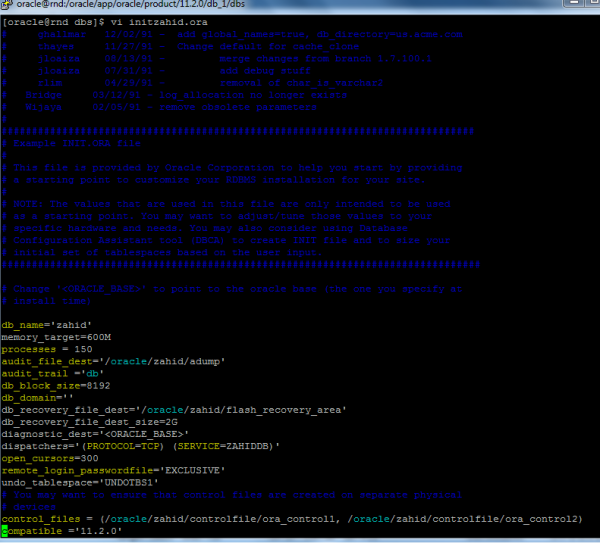
Now as per changes you have made. make sure you have created necessary folders given in the path. if not then create.
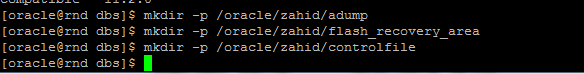
Now goto path and check if the necessary folders has been created.

Now open /etc/oratab file and make entry of database name and $ORACLE_HOME location.


Now set the environment path for zahid database. you can simply do it by executing oraenv command.

Now create a password file for sys user.
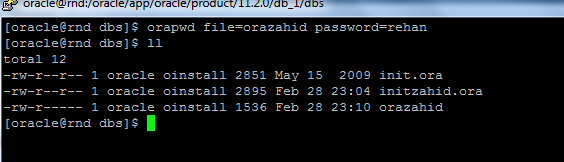
Once password file is created you can login to database and check.

Now you can start listener services if you want else it can be configure later also.

Now login to database and start the database using pfile you have created.

Now you can create spfile from pfile if you want. Major different using spfile over pfile is that you can make online changes in configuration file how ever in pfile you have to restart database for any global changes.
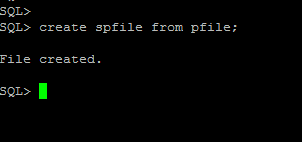
Now check if the spfile has been created or not.

Now all the configuration part has been completed Now you can execute create database command.I have created a script to create database you can execute this command on sql prompt also.
Now login to oracle and execute zahid.sql file to create database.


Now database has been created
Now import various catalog file to database




Once these catalogs are imported you can check if the database is mounted properly and it is opened in read write mode or not
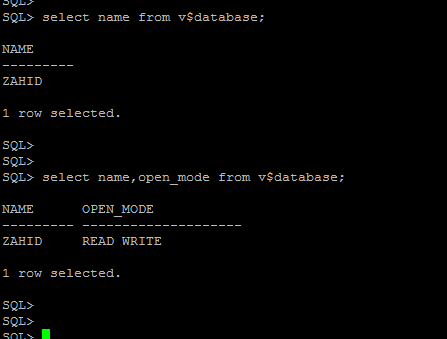
Now you can once restart database services and test

Now come out of database and check if all the processes are running properly or not.
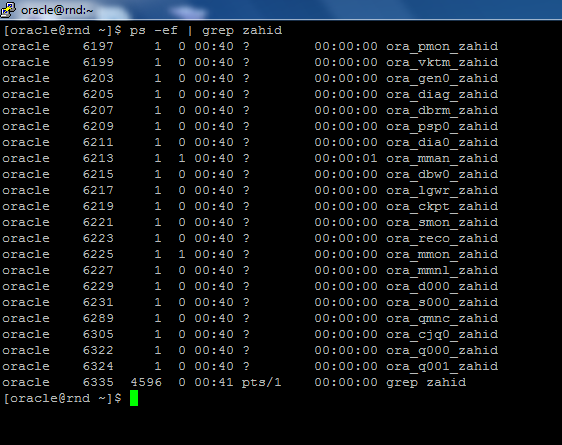
Since all the processes are running properly Database has been created successfully.
Original post -Link
No comments:
Post a Comment