Unable to authenticate session – EBS R12
EBS login error:
“Unable to Authenticate Session”
Start the Internet Explorer with the option '-noframemerging', as described in Note 389422.1 - 'Recommended Browsers for Oracle E-Business Suite Release 12' under the Known issues.
SOLUTION 1:
1. Clear the Browser cache.
2. Stop all Browser sessions.
3. Start a new Browser session and logon to the Instance.
Go to Tools >Internet Options > Click on delete browsing Cache (shown below)

SOLUTION 2:
1) Start > Program Files
2) Right click on the Internet Explorer icon and select Properties
3) Add -nomerge to the end of the link in the Target field i.e.
“C:\Program Files\Internet Explorer\iexplore.exe” -noframemerging
4) Click the OK button to close the window
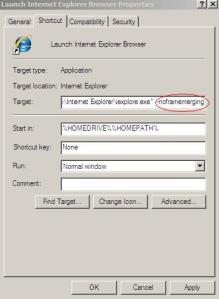
R12: Using IE8 to access two EBS Instances runs in error "Unable To Authenticate Session" [ID 1098563.1]
R12 - logon to a cloned Instance is failing with error 'Unable to Authenticate Session' [ID 744086.1]
Unable To Authenticate Session Error When Login to Different R12 Instance in Same IE Session [ID 1159313.1]
Unable To Authenticate Session When Trying To Get To Main Login Screen [ID 1353483.1]