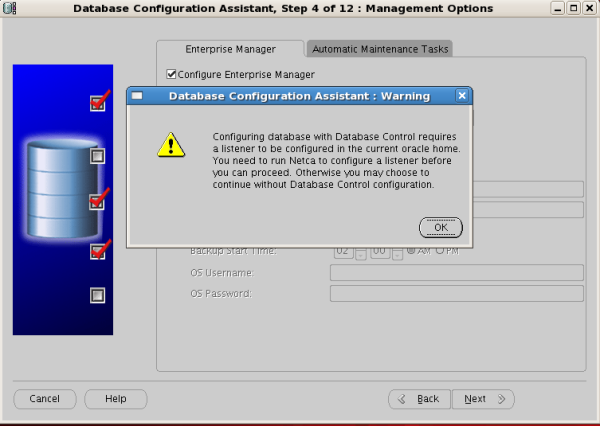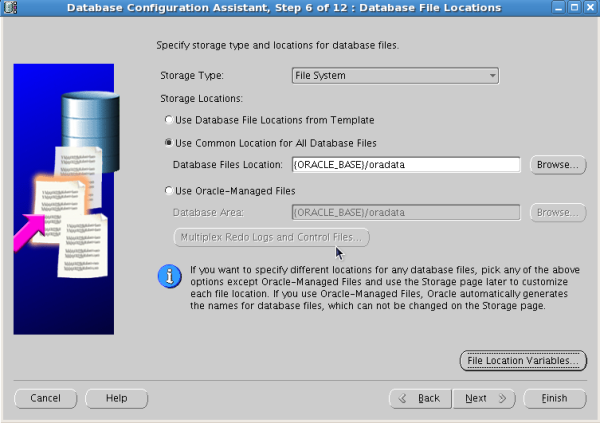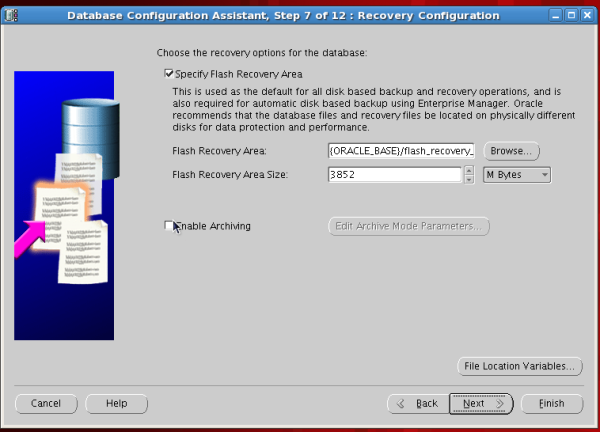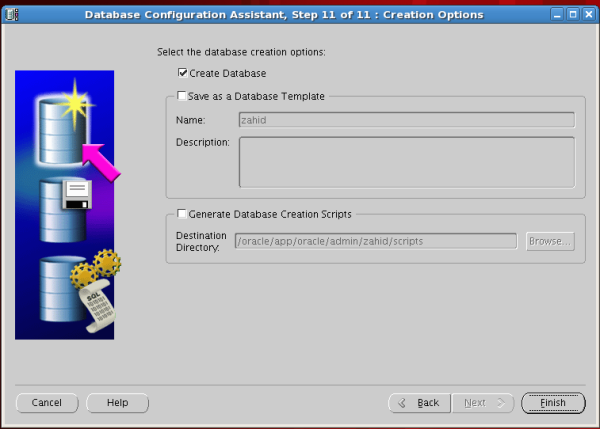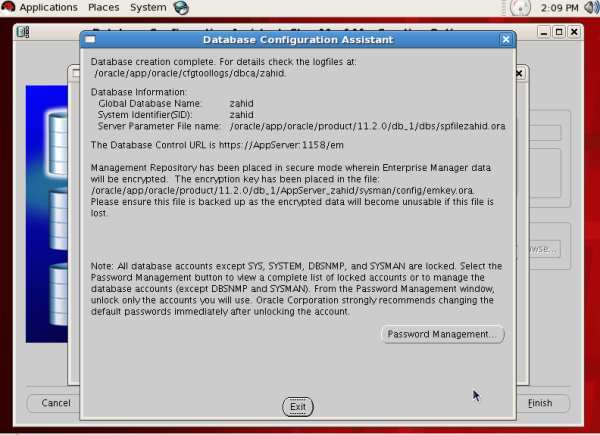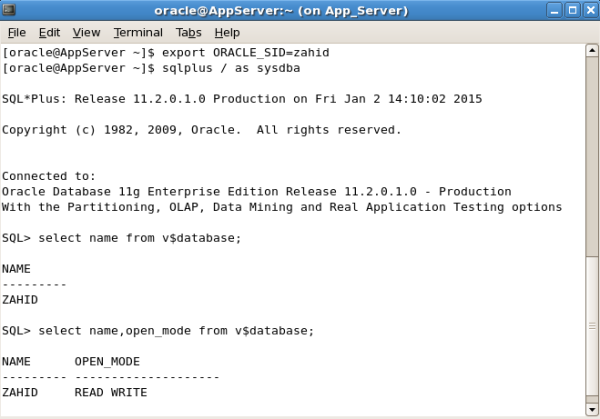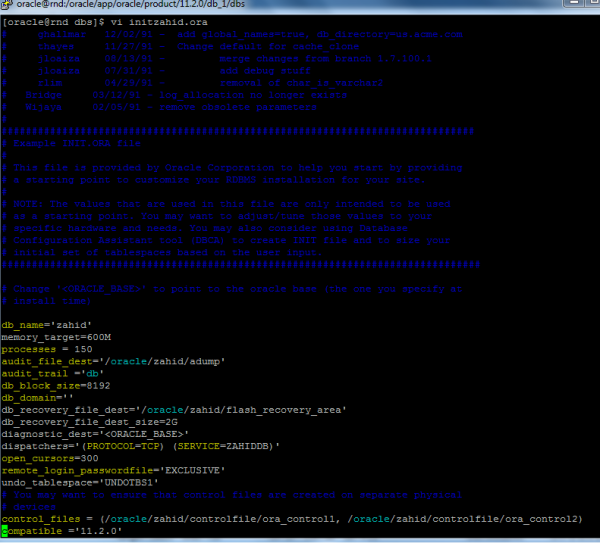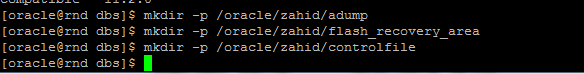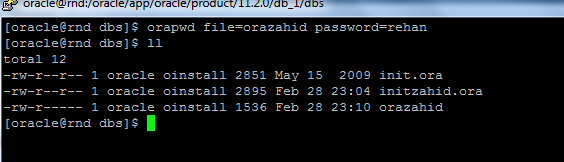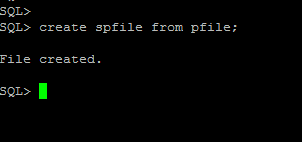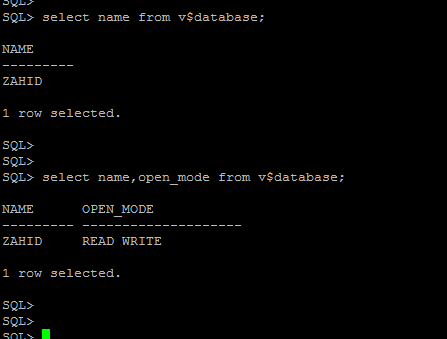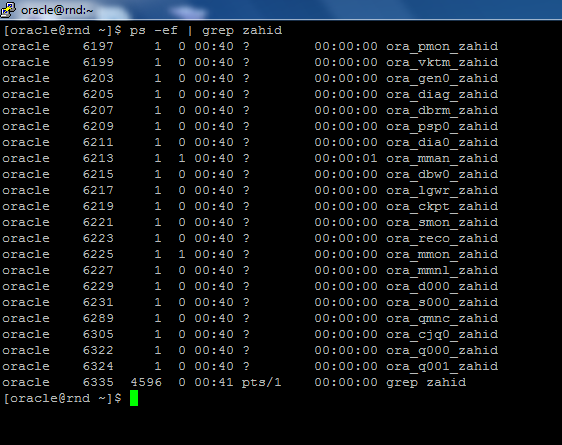ORAchk Health Checks For The Oracle Stack (ORACHK 2.2.4 and above)
Posted: 18/03/2014 | Author: Levi Pereira | Filed under: 10g R1, 10g R2, 11g R1, 11g R2, 12c R1, ASM - Automatic Storage Management, Clusterware / Grid Infrastructure, Database, My Oracle Support (Metalink), Oracle |Leave a comment
Oracle Database 12c (12.0.1.*) and 11g (11.2.0.4) comes with new feature called RACcheck.
Although the RACcheck already exists before these releases. (In 2011 I posted about benefits of RACcheck)
Brief of RACcheck.
.....
RACcheck - The Oracle RAC Configuration Audit Tool
RACcheck is designed to audit vital configuration settings for the Oracle Database, single instance databases, as well as Oracle Real Application Clusters (Oracle RAC) databases. It also includes checks for Oracle Clusterware, Oracle Automatic Storage Management (Oracle ASM) and Oracle Grid Infrastructure.
RACcheck provides best practices recommedations considering the whole stack, including Maximum Availability Architecture (MAA) configurations and is therefore the ideal tool for regular health checks as well as pre- and post-upgrade best practices assessments.
.....
Now Oracle replace/renamed Oracle RACcheck to ORAchk.
ORAchk- Health Checks for the Oracle Stack
ORAchk replaces the popular RACcheck to support a wider range of products. ORAchk version 2.2.4 is now available for download and includes the following key features:
RACcheck renamed to ORAchk
ORAchk daemon auto-start mode after node reboot (init integration)
Merge multiple ORAchk collection reports
Upload of installed patches to database
Collection Manager for ORAchk, RACcheck and Exachk (Document 1602329.1)
ORAchk signature file in /tmp on all nodes to verify last ORAchk run
New checks and bug fixes, including
30 Oracle Ebusiness AP module data integrity checks
12 new Database checks
8 new Solaris system checks
Supported Platforms
Linux x86-64* (Enterprise Linux, RedHat and SuSE 9, SuSE 10 & SuSE 11)
Oracle Solaris SPARC (Solaris 10 and 11)
Oracle Solaris x86-64 (Solaris 10 and 11)
AIX **
HPUX**
* 32-bit platforms not supported, no planned support for Linux Itanium
**Requires BASH Shell 3.2 or higher to be installed
Supported Oracle Releases
10gR2
11gR1
11gR2
12cR1
When to Run ORAchk
After initial Oracle RAC deployment
Before planned system maintenance
After planned system maintenance
At least once every three months
Install/Configure
It is recommended to run the tool as the database software owner (e.g. oracle). The user may run the tool as the Grid Infrastructure software owner (e.g. grid) and it will collect the same data but database credentials must manually be supplied to perform the database related audit checks. Typically when run as oracle the customer will have OS authentication set up for the oracle database software owner and the database login credentials will not be needed.
Stage Location:
It is recommended that the kit be staged and operated from a local filesystem on a single database server in order to provide the best performance possible.
$ mkdir -p /u01/app/oracle/orachk
[oracle@node11g01 install]$ cd /u01/app/oracle/orachk
[oracle@node11g01 orachk]$ unzip orachk.zip
Archive: orachk.zip
inflating: raccheck
inflating: rules.dat
inflating: collections.dat
inflating: readme.txt
inflating: orachk
creating: .cgrep/
inflating: .cgrep/ogghc_12101.sql
inflating: .cgrep/lcgrep4
inflating: .cgrep/checkDiskFGMapping.sh
inflating: .cgrep/ogghc_11204.sql
inflating: .cgrep/lcgreps9
inflating: .cgrep/ogghc_11203.sql
inflating: .cgrep/scgrepx86
inflating: .cgrep/acgrep
inflating: .cgrep/oracle-upstarttmpl.conf
inflating: .cgrep/check_reblance_free_space.sql
inflating: .cgrep/CollectionManager_App.sql
inflating: .cgrep/exalogic_zfs_checks.aksh
inflating: .cgrep/hiacgrep
inflating: .cgrep/init.tmpl
inflating: .cgrep/lcgreps10
inflating: .cgrep/preupgrd.sql
inflating: .cgrep/diff_collections.pl
inflating: .cgrep/merge_collections.pl
inflating: .cgrep/ggdiscovery.sh
creating: .cgrep/profiles/
inflating: .cgrep/profiles/DA94919CD0DE0913E04312C0E50A7996.prf
inflating: .cgrep/profiles/D49C0FBF8FBF4B1AE0431EC0E50A0F24.prf
extracting: .cgrep/profiles/F13E11974A282AB3E04312C0E50ABCBF.prf
inflating: .cgrep/profiles/EF6C016813C51366E04313C0E50AE11F.prf
inflating: .cgrep/profiles/D8367AD6754763FEE04312C0E50A6FCB.prf
inflating: .cgrep/profiles/DF65D6117CB41054E04312C0E50A69D1.prf
inflating: .cgrep/profiles/EA5EE324E7E05128E04313C0E50A4B2A.prf
inflating: .cgrep/profiles/E1BF012E8F210839E04313C0E50A7B68.prf
inflating: .cgrep/profiles/D462A6F7E9C340FDE0431EC0E50ABE12.prf
inflating: .cgrep/profiles/D49AD88F8EE75CD8E0431EC0E50A0BC3.prf
inflating: .cgrep/profiles/E2E972DDE1E14493E04312C0E50A1AB1.prf
inflating: .cgrep/profiles/F32F44CE0BCD662FE04312C0E50AB058.prf
inflating: .cgrep/profiles/E8DF76E07DD82E0DE04313C0E50AA55D.prf
inflating: .cgrep/profiles/D49B218473787400E0431EC0E50A0BB9.prf
inflating: .cgrep/profiles/D49C0AB26A6D45A8E0431EC0E50ADE06.prf
inflating: .cgrep/profiles/DFE9C207A8F2428CE04313C0E50A6B0A.prf
inflating: .cgrep/profiles/D49C4F9F48735396E0431EC0E50A9A0B.prf
inflating: .cgrep/profiles/D49BDC2EC9E624AEE0431EC0E50A3E12.prf
inflating: .cgrep/profiles/DF65D0F7FB6F1014E04312C0E50A7808.prf
inflating: .cgrep/scnhealthcheck.sql
inflating: .cgrep/pxhcdr.sql
inflating: .cgrep/lcgrep5
inflating: .cgrep/scgrep
inflating: .cgrep/raw_data_browser.pl
inflating: .cgrep/profiles.dat
inflating: .cgrep/rack_comparison.py
inflating: .cgrep/versions.dat
inflating: .cgrep/create_version.pl
inflating: .cgrep/lcgreps11
inflating: .cgrep/utluppkg.sql
inflating: .cgrep/utlusts.sql
inflating: .cgrep/reset_crshome.pl
inflating: .cgrep/asrexacheck
inflating: .cgrep/lcgrep6
inflating: .cgrep/utlu112i.sql
inflating: UserGuide.txt
Running ORAchk Interactively
[oracle@node11g01 orachk]$ ./orachk
CRS stack is running and CRS_HOME is not set. Do you want to set CRS_HOME to /u01/app/11.2.0/grid?[y/n][y]
Checking ssh user equivalency settings on all nodes in cluster
Node node11g02 is configured for ssh user equivalency for oracle user
Searching for running databases . . . . .
. .
List of running databases registered in OCR
1. dborcl
2. None of above
Select databases from list for checking best practices. For multiple databases, select 1 for All or comma separated number like 1,2 etc [1-2][1].1
. .
Checking Status of Oracle Software Stack - Clusterware, ASM, RDBMS
. . . . . . . . . . . . . . . . . . . . . . . . . . . . . . . . . . . . .
-------------------------------------------------------------------------------------------------------
Oracle Stack Status
-------------------------------------------------------------------------------------------------------
Host Name CRS Installed ASM HOME RDBMS Installed CRS UP ASM UP RDBMS UP DB Instance Name
-------------------------------------------------------------------------------------------------------
node11g01 Yes Yes Yes Yes Yes Yes dborcl_1
node11g02 Yes Yes Yes Yes Yes Yes dborcl_2
-------------------------------------------------------------------------------------------------------
Copying plug-ins
. . . . . . . . . . . . . . . . . . . . . . . . . . .
. . . . . .
17 of the included audit checks require root privileged data collection . If sudo is not configured or the root password is not available, audit checks which require root privileged data collection can be skipped.
1. Enter 1 if you will enter root password for each host when prompted
2. Enter 2 if you have sudo configured for oracle user to execute root_orachk.sh script
3. Enter 3 to skip the root privileged collections
4. Enter 4 to exit and work with the SA to configure sudo or to arrange for root access and run the tool later.
Please indicate your selection from one of the above options for root access[1-4][1]:- 2
*** Checking Best Practice Recommendations (PASS/WARNING/FAIL) ***
Collections and audit checks log file is
/u01/app/oracle/orachk/orachk_node11g01_dborcl_031814_170552/log/orachk.log
.
.
.
.
---------------------------------------------------------------------------------
CLUSTERWIDE CHECKS
---------------------------------------------------------------------------------
---------------------------------------------------------------------------------
Detailed report (html) - /u01/app/oracle/orachk/orachk_node11g01_dborcl_031814_170552/orachk_node11g01_dborcl_031814_170552.html
UPLOAD(if required) - /u01/app/oracle/orachk/orachk_node11g01_dborcl_031814_170552.zip
orachk usage options
[oracle@node11g01 orachk]$ ./orachk -h
Usage : ./orachk [-abvhpfmsuSo:c:t:]
-a All (Perform best practice check and recommended patch check)
-b Best Practice check only. No recommended patch check
-h Show usage
-v Show version
-p Patch check only
-m exclude checks for Maximum Availability Architecture (MAA) scorecards(see user guide for more details)
-u Run orachk to check pre-upgrade or post-upgrade best practices for 11.2.0.3,11.2.0.4.0 and 12.1.0.1
-o pre or -o post is mandatory with -u option like ./orachk -u -o pre
-f Run Offline.Checks will be performed on data already collected from the system
-o Argument to an option. if -o is followed by v,V,Verbose,VERBOSE or Verbose, it will print checks which passs on the screen
if -o option is not specified,it will print only failures on screen. for eg: orachk -a -o v
-clusternodes
Pass comma separated node names to run orachk only on subset of nodes.
-dbnames
Pass comma separated database names to run orachk only on subset of databases
-localonly
Run orachk only on local node.
-debug
Run orachk in debug mode. Debug log will be generated.
eg:- ./orachk -debug
-nopass
Skip PASS'ed check to print in orachk report and upload to database.
-noscore
Do not print healthscore in HTML report.
-diff [-outfile ]
Diff two orachk reports. Pass directory name or zip file or html report file as &
-exadiff
Compare two different Exalogic rack and see if both are from the same release.Pass directory name or zip file as & (applicable for Exalogic only)
-c Used only under the guidance of Oracle support or development to override default components
-
initsetup : Setup auto restart. Auto restart functionality automatically brings up orachk daemon when node starts
initrmsetup : Remove auto restart functionality
initcheck : Check if auto restart functionality is setup or not
initpresetup : Sets root user equivalency for COMPUTE, STORAGE and IBSWITCHES.(root equivalency for COMPUTE nodes is mandatory for setting up auto restart functionality)
-d
start : Start the orachk daemon
start_debug : Start the orachk daemon in debug mode
stop : Stop the orachk daemon
status : Check if the orachk daemon is running
info : Print information about running orachk daemon
stop_client : Stop the orachk daemon client
nextautorun : print the next auto run time
-daemon
run orachk only if daemon is running
-nodaemon
Dont use daemon to run orachk
-set
configure orachk daemon parameter like "param1=value1;param2=value2... "
Supported parameters are:-
AUTORUN_INTERVAL :- Automatic rerun interval in daemon mode.Set it zero to disable automatic rerun which is zero.
AUTORUN_SCHEDULE * * * * :- Automatic run at specific time in daemon mode.
- - - -
▒ ▒ ▒ ▒
▒ ▒ ▒ +----- day of week (0 - 6) (0 to 6 are Sunday to Saturday)
▒ ▒ +---------- month (1 - 12)
▒ +--------------- day of month (1 - 31)
+-------------------- hour (0 - 23)
example: orachk -set "AUTORUN_SCHEDULE=8,20 * * 2,5" will schedule runs on tuesday and friday at 8 and 20 hour.
AUTORUN_FLAGS : orachk flags to use for auto runs.
example: orachk -set "AUTORUN_INTERVAL=12h;AUTORUN_FLAGS=-profile sysadmin" to run sysadmin profile every 12 hours
orachk -set "AUTORUN_INTERVAL=2d;AUTORUN_FLAGS=-profile dba" to run dba profile once every 2 days.
NOTIFICATION_EMAIL : Comma separated list of email addresses used for notifications by daemon if mail server is configured.
PASSWORD_CHECK_INTERVAL : Interval to verify passwords in daemon mode
COLLECTION_RETENTION : Purge orachk collection directories and zip files older than specified days.
-unset
unset the parameter
example: orachk -unset "AUTORUN_SCHEDULE"
-get
Print the value of parameter
-excludeprofile
Pass specific profile.
List of supported profiles is same as for -profile.
-merge
Pass comma separated collection names(directory or zip files) to merge collections and prepare single report.
eg:- ./orachk -merge orachk_hostname1_db1_120213_163405.zip,orachk_hostname2_db2_120213_164826.zip
-vmguest
Pass comma separated filenames containing exalogic guest VM list(applicable for Exalogic only)
-hybrid [-phy]
phy :Pass comma separated physical compute nodes(applicable for Exalogic only)
eg:- ./orachk -hybrid -phy phy_node1,phy_node2
-profile Pass specific profile.
List of supported profiles:
asm asm Checks
clusterware Oracle clusterware checks
compute_node Compute Node checks (Exalogic only)
control_VM Checks only for Control VM(ec1-vm, ovmm, db, pc1, pc2). No cross node checks
dba dba Checks
ebs Oracle E-Business Suite checks
el_extensive Extensive EL checks
el_lite Exalogic-Lite Checks(Exalogic Only)
el_rackcompare Data Collection for Exalogic Rack Comparison Tool(Exalogic Only)
goldengate Oracle GoldenGate checks
maa Maximum Availability Architecture Checks
obiee obiee Checks(Exalytics Only)
storage Oracle Storage Server Checks
switch Infiniband switch checks
sysadmin sysadmin checks
timesten timesten Checks(Exalytics Only)
virtual_infra OVS, Control VM, NTP-related and stale VNICs check (Exalogic Only)
zfs ZFS storage appliances checks (Exalogic Only)
-cells
Pass comma separated storage server names to run orachk only on selected storage servers.
-ibswitches
Pass comma separated infiniband switch names to run orachk only on selected infiniband switches.
-zfsnodes
Pass comma separated ZFS storage appliance names to run orachk only on selected storage appliances.
ORAchk Other Useful Options Not Covered Here
Using ORAchk Silently
ORAchk can be optionally run in “silent” or “non-interactive” mode in order to enable scheduling and automation
Is required only if customer does not want to use orachk daemon functionality.
Using ORAchk Daemon Mode Operation
This functionality permit non-interactive (batch or silent mode) execution on a regular interval.
When running ORAchk in daemon mode, the most recent and next most recent (if any) collection reports are automatically compared. If the mail address is configured a summary will be emailed along with attachments for the reports and the comparison report.
Report Comparisons with ORAchk
ORAchk has the ability to perform report comparisons between 2 ORAchk reports.
This allows for trending of Success Factor and Best Practice changes over time, after planned maintenance, etc within a user friendly HTML report.
ORAchk in Upgrade Readiness Mode
ORAchk can be used to obtain an automated 11.2.0.3 (or above) Upgrade Readiness Assessment.
The goal of the ORAchk Upgrade Readiness Assessment is to make the process of upgrade planning for Oracle RAC and Oracle Clusterware target versions 11.2.0.3 and above as smooth as possible by automating many of the
manual pre and post checks detailed in various upgrade related documents.
ORAchk Users GuideFor details instructions on how to run ORAchk including troubleshooting steps, available options, etc.